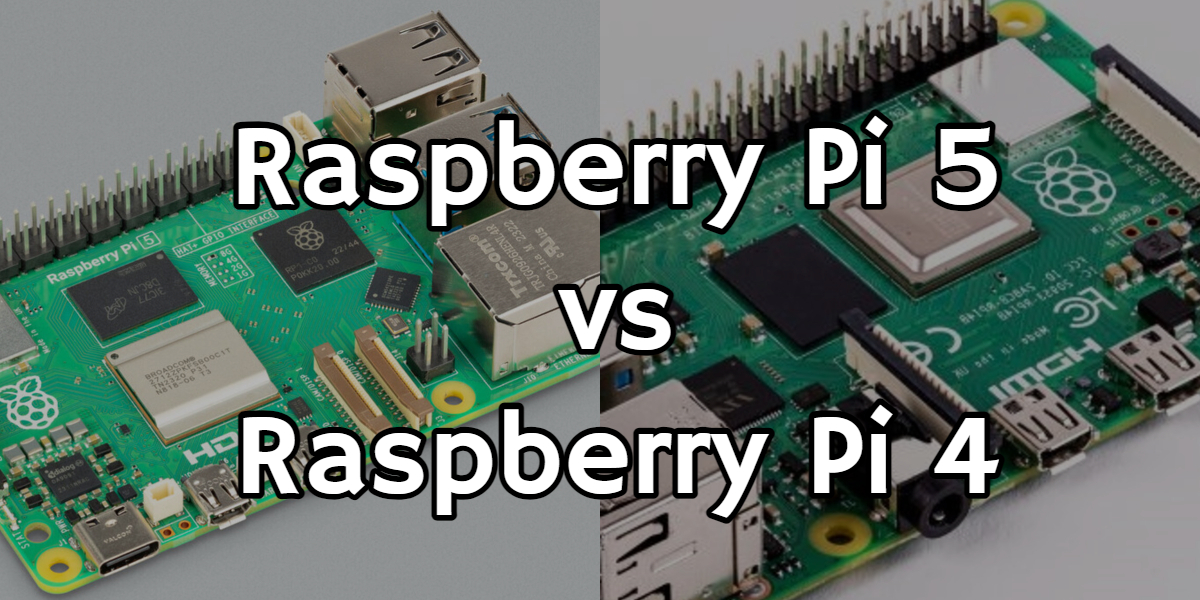
The tech world has been abuzz with excitement as the Raspberry Pi 5 has made its grand entrance. But how does it measure up against its predecessor, the Raspberry Pi 4?
Today, we’ll dissect these mini marvels, put them through their paces, and run some benchmarks to see what sets them apart.
CPU: A Boost in Processing Power
Under the hood, the Raspberry Pi 5 flexes its muscles with an upgraded CPU. The Pi 4 houses a Cortex-A72 clocked at 1.5 gigahertz, but the Pi 5 takes it up a notch with an A76 clocked at a blazing 2.4 gigahertz straight out of the box. That’s a significant leap in processing power, promising smoother performance and snappier responsiveness.
GPU: VideoCore 7 Takes the Stage
The GPU also gets a noteworthy upgrade in the Raspberry Pi 5, with the introduction of the VideoCore 7. This is a generation ahead of the VideoCore 6 found in the Pi 4. What’s more, the Pi 5’s GPU clocks in at a speedy one gigahertz, compared to the 600 megahertz of the Pi 4. Gamers and multimedia enthusiasts, take note – this means better graphics and smoother visuals.
Memory: LPDDR4x for Efficiency
Both the Pi 4 and Pi 5 come in various memory configurations, ranging from one to eight gigabytes. However, the Pi 5 boasts LPDDR4x memory, which promises increased efficiency and a slight bump in speed compared to the LPDDR4 memory used in the Pi 4. It’s a subtle yet welcome improvement for memory-intensive tasks.
Display Outputs: 4K Brilliance
In the realm of display outputs, both Raspberry Pi models offer two micro HDMI ports. However, the Pi 5 steps up its game with an enhanced HVS (Horizontal and Vertical Scaling) and display pipeline. This upgrade enables the Pi 5 to support dual 4K displays at a silky-smooth 60 frames per second, a notable improvement over the Pi 4, which maxed out at 30 FPS.
USB Interfaces: Faster Data Transfers
The Pi 5 introduces a significant USB improvement – simultaneous gigabit operations on both USB 3.0 ports. This enhancement, thanks to the new RP1 IO controller, ensures lightning-fast data transfers and opens up possibilities for high-speed peripheral connections.
MIPI Connectors: Double the Fun
While the Pi 4 featured one DSI (Display Serial Interface) for displays and one CSI (Camera Serial Interface) for cameras, the Pi 5 doubles the fun with two DSI and CSI connectors. This means you can connect two displays or two cameras simultaneously, ideal for multi-screen setups or complex camera arrays.
Storage: Micro SD Gets a Boost
Both the Pi 4 and Pi 5 retain their compatibility with Micro SD cards. However, the RP1 on the Pi 5 brings a significant performance boost, ensuring quicker access to your data and a smoother computing experience.
PCIe Interface: A New Addition
One standout feature of the Pi 5 is its single-lane PCIe 2.0 interface, a feature absent in the Pi 4. This opens up possibilities for connecting high-speed peripherals and expansion cards, adding versatility to your projects.
Power: More Amps Required
When it comes to power, the Pi 5 is a tad hungrier than its predecessor. While both models require 5 volts, the recommended power supply for the Pi 5 delivers 3 amps, compared to the Pi 4’s 2.5 amps. This increased power demand ensures the Pi 5 has the juice to support its upgraded components.
Other Features: A Suite of Enhancements
The Raspberry Pi 5 comes with several notable features that the Pi 4 lacks. These include a dedicated UART for enhanced connectivity, a real-time clock (RTC) with an RTC battery for precise timekeeping, a dedicated fan header, and mounting points for a heatsink. Additionally, it features a convenient power button for easy on/off control.
| Feature | Raspberry Pi 5 | Raspberry Pi 4 |
|---|---|---|
| CPU | Cortex-A76 | Cortex-A72 |
| GPU | VideoCore 7 | VideoCore 6 |
| Memory | 8 GB LPDDR4x | 4 GB LPDDR4 |
| Storage | eMMC 5.1 | eMMC 5.0 |
| I/O | RP1 IO controller, PCIe 2.0, dedicated UART | Broadcom BCM2711, USB 3.0, HDMI 2.1 |
| Power | 500 mA idle, 2.15 A load | 275 mA idle, 1.3 A load |
| Price | Starting at $59 | Starting at $35 |
Benchmarking Under the Hood
To put both the Pi 4 and Pi 5 to the test, we conducted a series of benchmarks using an early alpha build of the Bookworm OS – an upcoming OS designed for these remarkable devices. It’s worth noting that we equipped the Pi 4 with an appropriate heatsink and fan for cooling, while the Pi 5 enjoyed the benefits of the official active cooler. Additionally, each Pi was powered by its respective official power supply to ensure a level playing field.
CPU Dominance: Pi 5 Takes the Lead
When it comes to CPU performance, the Pi 5 emerges as the undisputed champion in every benchmark we ran. The extent of its superiority, however, varied depending on whether the benchmark was synthetic or tied to real-world applications.
In synthetic tests, the Pi 5 showcased its prowess by delivering results up to twice as fast as the Pi 4. Sysbench, a prime number calculator and a favorite among benchmarking enthusiasts, proved this point. In both single-threaded and multi-threaded tests, the Pi 5 outperformed the Pi 4 by approximately 50%. It’s worth noting that Sysbench’s stellar performance on a 64-bit OS contributed to these impressive numbers.
Switching gears to stress-ng, a less formal benchmark but one that provided consistent results on Bookworm OS, the Pi 5 exhibited a 75% to 80% boost in single and multi-threaded tests. The unit of measurement here, BOGO Ops per second, may sound amusing but underscores the remarkable performance leap.
Real-World Applications: Pi 5’s Triumph
In real-world application benchmarks, the Pi 5’s superiority became even more pronounced. We conducted a timed Bzip2 test, where the task was to compress a non-repetitive random binary data file of 100 megabytes. Astonishingly, the Pi 5 completed this task in less than half the time it took the Pi 4.
Our benchmarking of the Phoronix Test Suite, a photo editing suite performing common image operations, revealed a similar story. The Pi 5 raced through the tasks in under half the time, approximately 2.3 times faster. (Though it’s important to note that this benchmark isn’t exclusively CPU-based.)
Lastly, we put Speedometer 2.1 to the test, a benchmark simulating real-world web browsing scenarios. It measures how swiftly your browser can perform specific tasks. In this test, the Pi 5 outperformed the Pi 4 by a significant margin, completing tasks just over three times faster.
GPU Performance: VideoCore 7 vs. VideoCore 6
One of the standout upgrades in the Raspberry Pi 5 is its VideoCore 7 GPU, a significant leap from the VideoCore 6 found in the Pi 4. To gauge the difference, we conducted a GLMark II Benchmark at 1080p. This benchmark assesses various graphical elements, such as texture handling, shading, lighting, and more.
The results were crystal clear: the Pi 5 outperformed the Pi 4 by a substantial margin, scoring more than double the Pi 4’s performance. We also ran a time demo in OpenArena, an open-source Quake 3 clone. At default settings and 720p resolution, the Pi 5 achieved triple the frame rate of the Pi 4, showcasing its graphical prowess.
Memory Performance: A Fivefold Boost
In a memory performance test that left us astounded, the Pi 5 demonstrated a staggering fivefold increase over the Pi 4. Using intMark to measure cache and memory performance while reading and writing one-megabyte blocks of data, the Pi 4 achieved speeds of about four to six thousand megabytes per second. In stark contrast, the Pi 5 reached an impressive 30,000 megabytes per second.
The reasons behind this remarkable performance boost are still a mystery, as these results were consistent across various block sizes. Whether it’s a software optimization or a hardware innovation, the Pi 5’s memory performance shines.
Micro SD Performance: Double the Speed
The introduction of the new RP1 chip for IO capabilities in the Pi 5 has made a noticeable impact on Micro SD performance. The Pi 5 boasts double the sequential read and write speeds of the Pi 4. Using HD Tune Pro and 50,000 8-kilobyte blocks for read and write tests, we confirmed this substantial improvement.
Additionally, I/OZone testing revealed a 50-60% increase in 4K random read speeds on the Pi 5, further highlighting its enhanced Micro SD performance.
IO Performance: Harnessing the RP1 Chip
The RP1 chip’s effectiveness in handling IO capabilities is evident in the Pi 5’s performance. As mentioned earlier, it delivers double the sequential read and write speeds compared to the Pi 4. These results were obtained using HD Tune Pro with 50,000 8-kilobyte blocks.
I/OZone testing reinforced these findings, showcasing a 50-60% increase in 4K random read speeds on the Pi 5, solidifying its superiority in IO performance.
Audio Arc Testing: Power Consumption Insights
Analyzing power consumption, we observed that the Pi 4 draws approximately 275 milliamps at idle, whereas the Pi 5 requires about 500 milliamps under similar conditions with no peripherals connected. However, when we added a monitor, keyboard, and mouse and ran stress-ng, the Pi 4 consumed around 1.3 amps under load, while the Pi 5 drew 2.15 amps. This indicates that the Pi 5 is a bit more power-hungry than its predecessor.
Boot Times: Speedy Start-Up
Finally, boot times also favored the Pi 5, with it booting up in just under 20 seconds, significantly quicker than the Pi 4’s 35-second boot time.
Overall Performance: A Quantum Leap
The performance leap from the Pi 4 to the Pi 5 is nothing short of remarkable. In fact, it’s safe to say that the Pi 5 offers at least a doubling of performance across the board. This translates into smoother multitasking, faster data processing, and significantly improved graphical capabilities.
Real-World Experience: Beyond Expectations
Over the past few days, we’ve had the privilege of using the Pi 5, and the experience has been nothing short of fantastic. While the Pi 4 can serve as a daily computer for light tasks, the Pi 5 takes it a step further without causing any frustration.
The Pi 5’s responsiveness is a game-changer. Tasks such as opening applications and manipulating windows in the desktop environment feel incredibly smooth and snappy, a noticeable contrast to the Pi 4’s somewhat clunky performance. Say goodbye to waiting for things to load and those browser crashes that used to be a regular annoyance.
One notable improvement is the Pi 5’s ability to handle 1080p 60fps YouTube videos with only minor frame drops. The Pi 4, in comparison, struggled with this, underlining the Pi 5’s prowess in handling multimedia tasks.
Future Plans: Exciting Possibilities
Looking ahead, it’s exhilarating to think about how this newfound power will be harnessed. The prospect of using the Pi 5 with Retropie promises a stellar gaming experience once it fully supports the Pi 5’s capabilities.
One immediate plan on the horizon is replacing our home media PC with a Pi 5 equipped with an M.2 drive through the new PCIe interface. The Pi 5’s performance is now robust enough to serve as a media PC replacement, offering faster data access and an enhanced overall experience.
Which model is right for you?
If you’re looking for the best possible performance, the Raspberry Pi 5 is the way to go. It offers significantly improved performance over the Raspberry Pi 4, making it a great choice for tasks such as gaming, video editing, and machine learning.
If you’re on a budget or you need a more power-efficient option, the Raspberry Pi 4 is still a great choice. It’s still capable of handling most tasks, and it’s much more affordable than the Raspberry Pi 5.
Ultimately, the best way to decide which model is right for you is to consider your specific needs and budget.
Conclusion: A Viable Daily Driver
In our brief encounter with the Pi 5, one thing stands out: it’s a highly viable daily driver for light workloads and general web browsing. This is a level of performance that the Pi 4 couldn’t quite achieve.
While the Pi 4 holds the advantage of being a few bucks cheaper, consuming less power, and sporting that beloved headphone jack, the trade-off for these features in exchange for a substantial boost in processing power and a wealth of new capabilities is an incredibly compelling proposition.
The Raspberry Pi 5 has set a new standard in the world of single-board computers. Its enhanced performance opens doors to a wide array of applications, and its ability to handle everyday computing tasks with ease makes it a standout choice for enthusiasts, makers, and anyone looking to embrace the future of affordable, high-performance computing.